How to Clean a Samsung TV Screen Properly


Intro
Cleaning a Samsung TV screen is essential for maintaining image clarity and ensuring a long lifespan. Many homeowners and technology enthusiasts face challenges in keeping their TV screens free from dust, fingerprints, and smudges. The right approach depends on understanding the screen's materials and the appropriate cleaning methods that will not cause damage.
In this article, we will explore the essential items needed for cleaning, effective techniques that are safe for your TV screen, and precautions to take during the process. Understanding these aspects helps maintain the quality of your screen while ensuring it remains in pristine condition, contributing to your viewing experience.
Suitable Cleaning Supplies
When preparing to clean a Samsung TV screen, it's important to gather the right supplies. Using improper cleaning agents can harm the screen's coating. Here is a list of suitable items:
- Microfiber Cloth: Soft, lint-free cloth that will not scratch the screen.
- Distilled Water: Avoid tap water, as it may leave mineral deposits.
- Vinegar or Isopropyl Alcohol: These can be used in a diluted solution for tougher smudges but should be used sparingly.
Avoid These Items
- Paper Towels: Can cause scratches and leave lint behind.
- Windex or Other Chemical Cleaners: Often contain ammonia or alcohol, which can damage screen coatings.
Cleaning Techniques
Proper technique is crucial when cleaning your Samsung TV screen. Here are steps to follow:
- Turn Off the TV: Ensure that the screen is off. This prevents electric shock and allows you to see smudges better.
- Gently Dust: Use the microfiber cloth to gently wipe any dust from the screen. Always wipe in one direction to avoid streaking.
- Dampen the Cloth: If smudges persist, dampen the microfiber cloth with a mixture of distilled water and a small amount of vinegar or isopropyl alcohol. Ensure the cloth is not dripping wet.
- Wipe the Screen: With the damp cloth, gently wipe the screen in circular motions. Do not press too hard to avoid damage.
- Dry the Screen: Use a dry part of the microfiber cloth to gently buff the screen, removing any remaining moisture.
Always test your cleaning solution on a small, inconspicuous area first.
Precautions
While cleaning your Samsung TV, keep in mind the following precautions:
- Avoid Excess Moisture: Excess liquid can seep into the TV and cause malfunctions.
- No Harsh Scrubbing: Be gentle to prevent screen scratches.
- Always Use Lint-Free Materials: This minimizes the risk of scratches and damage.
Culmination
Prelims to Cleaning Samsung TV Screens
Cleaning a Samsung TV screen is not merely a task; it is a necessity for maintaining the quality and lifespan of your display. Television screens, particularly those that come from brands like Samsung, are susceptible to dust, fingerprints, and other contaminants that can obscure the visuals. Over time, neglecting this routine maintenance can lead to significant deterioration in picture quality and even physical damage to the screen.
This article aims to provide you with a comprehensive guide that explains various aspects of cleaning your Samsung TV screen. Knowing the correct methods and supplies to use can drastically improve not only the clarity of your television screen but also enhance your overall viewing experience. Homeowners, technology enthusiasts, and even interior design aficionados will find value in these insights, as they pertain directly to the aesthetics and functionality of their devices.
Benefits of Proper Cleaning
When you regularly clean your TV screen, you cultivate a cleaner living environment. Cleaning screens effectively prevents the accumulation of dust and grime, which could otherwise contribute to allergies and health issues in the home. Furthermore, the bright and clear display enhances the atmosphere of a room, making it more inviting for entertaining guests or enjoying personal downtime.
Considerations for Effective Cleaning
Before embarking on the cleaning process, it is crucial to understand what your television screen is made of. Different screen types, like LED, LCD, or OLED, require distinct methods and materials to clean without causing damage. This understanding will help you select the proper cleaning supplies and techniques to use, ensuring the longevity and performance of your Samsung TV.
"Proper maintenance of your TV screen not only keeps it looking new but also saves you from costly repairs in the future."
In summary, the importance of cleaning a Samsung TV screen lies in its direct impact on image quality, device longevity, and personal health. By following effective cleaning techniques and understanding your screen's material, you can ensure that your viewing experience remains sharp and enjoyable.
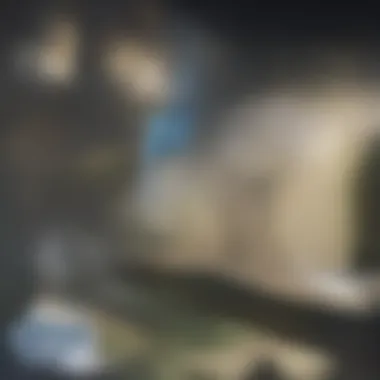

Understanding Screen Types
Cleaning your Samsung TV screen effectively begins with an understanding of the different technologies used in television screens. Knowing the type of screen helps you select the right cleaning supplies and methods, ensuring optimal care without risking damage. Understanding screen types creates a foundational knowledge that can prevent mishaps and extend the life of the device.
LED and Screens
LED screens, which are a type of LCD screen, utilize light-emitting diodes for backlighting. This technology allows for brighter displays and deeper contrasts. Cleaning these screens requires gentle touch. The surface of LED and LCD screens is often treated with anti-glare coatings, so using scratchy or overly abrasive materials can lead to deterioration of this protective layer.
To clean LED and LCD screens, use a microfiber cloth slightly dampened with distilled water. Avoid touching the screen surface with fingers, as oils from the skin can accumulate and leave visible marks. Remember, using excessive liquid can damage the electronics behind the display. Simple up-and-down motions works best to lift dust and fingerprints.
OLED Screens
OLED screens offer a different technology compared to traditional LED screens. They produce light at each pixel, providing greater flexibility in imagery. This results in rich colors and high contrast. However, OLED screens are more sensitive than LED and LCD screens. The material used in OLED displays can react poorly to certain cleaning products and methods.
When cleaning OLED screens, it is critical to avoid harsh cleaners containing ammonia or alcohol, as these can degrade the display. Instead, use a slightly damp microfiber cloth to wipe the surface, applying minimal pressure. Gentle care helps maintain their integrity.
Using the correct techniques for each screen type ensures lasting performance and enhanced viewing experiences.
Knowing the differences not only improves your cleaning routine but also preserves the visual quality of your Samsung television. Selecting the correct approach based on your screen type is essential. In summary, understanding the specifics of LED, LCD, and OLED screens assists in making informed decisions before you begin to clean your television.
Why Cleaning Matters
Cleaning a Samsung TV screen is not a mere cosmetic task; it involves preserving the screen’s performance and lifespan. The surface of a television collects dust, fingerprints, and other particulates over time, which can diminish the viewing experience and potentially damage the screen itself. Understanding the reasons behind regular screen cleaning can help owners maintain clarity and extend the longevity of their devices.
Image Quality Maintenance
The clarity of the picture on a Samsung TV screen depends significantly on a clean surface. Dust or smudges can disrupt light transmission, leading to reduced brightness and color accuracy. When impurities accumulate, contrast diminishes, ultimately affecting the viewing experience.
Cleaning the screen allows for optimal image quality, ensuring all colors appear vibrant and true to life. Regular maintenance not only enhances viewing pleasure but also supports the device in performing at its full potential. For enthusiasts who appreciate high-definition visuals, this aspect is particularly important.
Furthermore, manufacturers often recommend specific cleaning protocols to avoid damage. By adhering to these guidelines, you ensure that the screen functions as intended, without any hindrance from superficial grime.
Preventing Damage and Scratches
In addition to maintaining image quality, routine cleaning plays a critical role in preventing physical damage to the TV screen. Screens are susceptible to scratches and other forms of wear if cleaned improperly or neglected over time. Certain materials, like paper towels or abrasive cloths, can leave scratches or cause micro-damage that builds up over time.
Using appropriate cleaning supplies and techniques helps mitigate this risk. With proper care, owners can protect their investments and avoid costly repairs or replacements.
"A clean screen not only looks better but also enhances the longevity of your device."
Prevention is always more effective than repair, and addressing these cleaning considerations ensures your Samsung TV remains in excellent condition for years to come. Regular commitment to cleaning rituals safeguards the screen against common pitfalls. Ultimately, understanding the importance of these elements makes a notable difference in how one interacts with and enjoys their technology.
Essential Cleaning Supplies
Cleaning a Samsung TV screen properly requires more than just a casual wipe. The right supplies are essential to ensure effective cleaning without risking damage to the screen. Choosing quality materials can significantly impact the results of your cleaning efforts. Here are some important elements to consider when selecting your cleaning supplies:
- Microfiber Cloths: Specially designed to lift dust and smudges without scratching the surface, microfiber cloths are a preferred choice. They can absorb liquids and oils effectively, making them ideal for cleaning delicate screens.
- Distilled Water: Using distilled water is crucial. Regular tap water can contain minerals and chemicals that might leave streaks or deposits on your screen. Distilled water, being free from such impurities, helps maintain the integrity of the screen.
- Screen Cleaning Solutions: While some might consider using commercial cleaning products, it is essential to choose solutions specifically formulated for screens. These contain gentle ingredients that clean effectively without compromising the screen’s coating.
In summary, using proper tools is a proactive measure. Investing in the right cleaning supplies not only improves screen clarity but also helps preserve the long-term functionality of your device.
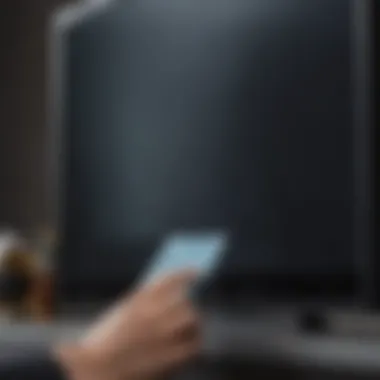
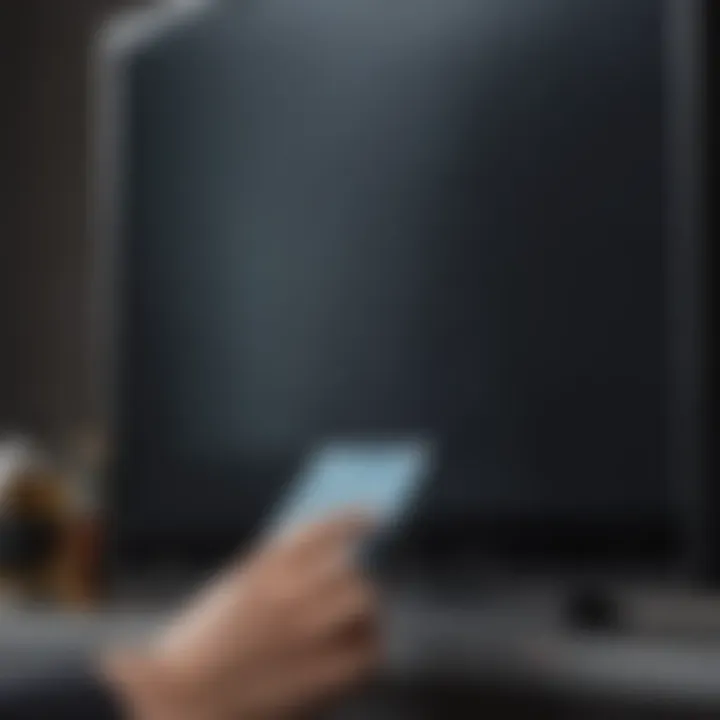
Microfiber Cloths
Microfiber cloths are an indispensable part of any cleaning arsenal for Samsung TV screens. Their unique construction allows them to trap dust and dirt particles effectively. Furthermore, they do not leave lint behind, which is vital when cleaning a screen.
When selecting microfiber cloths, choose ones that are labeled as anti-static or for electronics. This reduces the likelihood of static buildup that can attract more dust after cleaning. Regularly washing your microfiber cloths — using mild soap without fabric softener — can extend their lifespan while maintaining cleaning effectiveness.
Distilled Water
Distilled water should not be overlooked in the cleaning process. Compared to tap water, distilled water has undergone a purification process that removes minerals and contaminants that could harm your Samsung TV screen.
When preparing your cleaning solution, a mixture of distilled water with a small amount of vinegar can be effective for tougher stains. However, always test a small area first to ensure that the solution does not affect the screen’s finish. Using distilled water alone, applied with a microfiber cloth, usually suffices for daily maintenance.
Screen Cleaning Solutions
Opting for dedicated screen cleaning solutions can enhance your cleaning routine. These solutions are specifically formulated to remove fingerprints, grease, and smudges without damaging the screen's surface. Look for products labeled as safe for electronic screens or specifically for Samsung TVs.
When using these solutions, it is best to apply them to your microfiber cloth rather than directly onto the screen. This prevents excess liquid from seeping into the device which can cause internal damage. Always follow the manufacturer’s guidelines regarding usage for optimal safety.
Steps for Cleaning the Screen
Cleaning your Samsung TV screen properly is crucial. It ensures that the screen remains clear and functional for prolonged use. Regular cleaning prevents the build-up of dust and smudges. It also helps maintain the longevity of the device. Following proper steps can greatly improve the viewing experience.
Preparation Before Cleaning
Before starting the cleaning process, it’s important to prepare adequately. First, gather all necessary supplies. Ensuring you have everything at hand will make the process smooth. Turn off the TV to prevent any damage or electric shocks. It is better to allow the screen to cool down before you start cleaning. Use a clean area to work, avoiding clutter to minimize distractions.
How to Clean the Screen
Proper techniques in cleaning the screen can determine the quality of the results.
Gently wipe the surface
Gently wiping the surface of the screen is fundamental. Using a microfiber cloth is often recommended for this task. This cloth is soft and minimizes the risk of scratching. The unique fibers are non-abrasive and trap dust effectively. When you wipe gently, you lessen the chance of damaging the screen. This method contributes positively to maintaining the image quality.
Avoid applying too much pressure
To avoid applying too much pressure while cleaning is also critical. Excessive force can lead to pixel damage or cracks. The key characteristic of this approach is the principle of light touch. A light touch results in safer cleaning, ensuring that the screen remains intact. This consideration is particularly important for delicate screens like OLED. By avoiding strong pressure, you ensure that your TV remains in good condition.
Finishing Touches
After cleaning the screen, inspect it for streaks or remaining dirt. It's advantageous to use a dry microfiber cloth for final touches. This will help to polish the screen and eliminate any last bits of moisture. Ensuring the screen is clear enhances the viewing experience. Finally, allow the TV to dry completely before turning it back on. Ensuring that it's completely dry could prevent internal issues that moisture may cause.
What to Avoid During Cleaning
Cleaning a Samsung TV screen requires careful consideration of the methods used. Employing the wrong tools or cleaning agents can lead to damage, decreasing the quality of picture and affecting the screen's longevity. This section highlights key elements to avoid in order to maintain your TV's clarity and lifespan.
Harsh Chemicals
Using harsh chemicals is one of the major mistakes that many make while cleaning their TV screens. These substances can include ammonia, alcohol, or any surfing agents that are not specifically designed for electronics. These can strip away essential coatings on the screen that help in reducing glare and protecting against scratches.


Additionally, exposure to these cleaners can cause discoloration or streaking on the screen, diminishing image quality. It is vital to always refer to the manufacturer’s recommendations. They typically suggest using a mixture of distilled water and gentle cleaning solutions that are screen safe.
Here are some important points to consider regarding harsh chemicals:
- Avoid any cleaners with ammonia or strong solvents. They can degrade the screen over time.
- Check labels carefully. Ensure products are safe for electronic screens before use.
- Use only recommended products. Brands like Samsung often suggest straightforward cleaning methods.
"Always use products designed specifically for electronics to avoid needing an expensive repair later."
Using Paper Towels
Another common error is using paper towels to clean television screens. Although paper towels are a common household item, they have a rough texture that can scratch the surface of a Samsung TV screen. Over time, this can lead to noticeable marks and an overall decrease in picture quality.
Moreover, paper towels may leave behind fibers or lint which can appear as smudges or streaks after cleaning. The use of microfiber cloths is a much better alternative, as they are soft, gentle, and designed for cleaning delicate surfaces without causing harm.
Consider the following when cleaning with materials:
- Microfiber cloths are better. They absorb liquid and dust without scratching.
- Always use a dry cloth first. Begin with dry cloth to remove dust before applying any liquid.
- Don’t press too hard. Let the cloth do the work; pressing can create scratches.
By steering clear of harsh chemicals and opting instead for suitable cleaning materials, one can preserve the integrity of the Samsung TV screen and enhance its longevity.
Additional Maintenance Tips
Cleaning your Samsung TV screen is just one part of maintaining its clarity and performance. Incorporating additional maintenance tips into your routine can greatly enhance the longevity of your device. Regular care not only saves you from extensive cleaning sessions later but also ensures that your viewing experience remains optimal.
Regular Dusting and Care
Regular dusting is essential to keep your Samsung TV screen free from grime and particles that can affect picture quality. Using a dry microfiber cloth, you can gently wipe the screen on a weekly basis. This removes the loose dust that tends to accumulate due to airflow in the room.
Key Benefits of Regular Dusting:
- Preserves screen clarity by preventing build-up
- Reduces the frequency of deep cleaning
- Safeguards against scratches caused by debris
To effectively remove dust without damaging your screen, follow these guidelines:
- Use a soft cloth: A microfiber cloth is recommended as it is gentle on the screen. Avoid rough surfaces that can scratch the screen.
- Adhere to a routine: Set a specific day each week for dusting. Consistency can help maintain your TV’s appearance over time.
In addition to dusting, you should avoid placing items near the screen that can cause scratches or damage. Keeping the area around your TV uncluttered is a proactive way to prevent accidental harm.
Checking for Screen Damage
Regularly checking for screen damage is crucial, as issues often arise from daily use. Small imperfections or scratches may go unnoticed but can have a significant impact on viewing quality.
Key Considerations When Checking the Screen:
- Look for cracks or chips: Inspect the screen carefully. Any visible damage can lead to further deterioration.
- Be mindful of discoloration: An uneven color gradient or spots may indicate problems that require professional assessment.
- Examine the edges: Pay attention to the edges of the screen, where cracks are likely to appear first due to stress.
Regular visual inspections can help catch any potential issues early. If you find any problems, consulting with a professional can often save you from more extensive repairs later on.
Closure
In this article, we have explored the essential elements of cleaning a Samsung TV screen properly. Maintaining the clarity and longevity of your television can significantly enhance your viewing experience. The techniques discussed emphasize the importance of using the right materials and methods, ensuring that the screen remains free of dust, fingerprints, and other debris.
Regular cleaning not only preserves the aesthetic appeal of the screen but also directly contributes to the picture quality. A clean screen prevents distractions and allows the true colors and details of your favorite shows or films to shine through. In today’s digital age, where screens are central to our entertainment and daily information consumption, this aspect cannot be overlooked.
Moreover, understanding what to avoid—such as harsh chemicals or abrasive materials—plays a key role in preventing damage. Adhering to the steps outlined in the previous sections ensures that your cleaning routine is effective and safe for your device.
To summarize, being knowledgeable about cleaning techniques helps in maintaining your Samsung TV screen without compromising its integrity. It reflects a responsible ownership that respects the investment made in technology. This care for devices is not only beneficial for technology enthusiasts but also essential for anyone wanting to enjoy a clear and vibrant screen for years to come. By following the guidelines in this article, you position yourself to appreciate a cleaner viewing experience and a longer-lasting television.















