A Comprehensive Guide to Cleaning a Plasma Screen


Intro
Cleaning a plasma screen is a delicate task that requires specific knowledge and careful execution. This article explores the methods and best practices essential for maintaining the quality and longevity of your device. Plasma screens, revered for their rich colors and clarity, can quickly become a source of frustration if not treated with the proper care.
With an understanding of the right tools and techniques, any user can enhance the performance of their screen while preventing unwanted damage. This guide aims at presenting a thorough examination that equips readers with the insights needed for effective cleaning.
Cleaning is not merely about removing dust or smudges; it involves a systematic approach aimed at preserving the integrity of the display. Proper care ensures optimal performance and clarity, which are critical for a quality viewing experience.
Key Points to Discuss:
- Importance of using suitable cleaning materials and methods.
- Detailed step-by-step cleaning procedures.
- Common mistakes to avoid during the cleaning process.
- Additional maintenance tips for extending screen life.
Addressing these aspects will empower users to take confident steps in maintaining their plasma screens, enhancing both clarity and longevity.
Understanding Plasma Screens
Plasma screens have been pivotal in the evolution of display technology. They offer vibrant colors and excellent viewing angles, making them appealing for various settings, such as homes and commercial spaces. Understanding plasma screens provides essential context for cleaning and maintenance. This knowledge ensures longevity and optimal performance of the display.
What is a Plasma Screen?
A plasma screen is a type of flat-panel display that uses small cells containing electrically charged ionized gases, known as plasma. These gases illuminate when activated, creating visible light. This technology enables high-resolution images with deep blacks and vibrant colors. The ability to produce a wide color gamut is one of the defining characteristics of plasma screens, which often makes them the choice for high-definition viewing experiences.
How Plasma Screens Function
Plasma screens function through a process called gas discharge. Inside the screen, each pixel is divided into three subpixels—red, green, and blue. When electricity is applied, the gas inside the panel ionizes and produces ultraviolet light. This light excites phosphors on the screen's surface, causing them to emit visible light. The result is a full-color image. Due to this technology, plasma screens can have a remarkable contrast ratio and faster refresh rates compared to other display technologies.
Advantages and Disadvantages of Plasma Screens
Like any technology, plasma screens have both advantages and disadvantages that are essential to consider:
Advantages:
- Rich Color Reproduction: Plasma screens are known for their exceptional color accuracy and depth compared to LCDs.
- Wide Viewing Angles: Unlike LCD screens, plasma panels maintain color consistency and brightness even from off angles.
- High Refresh Rate: They perform well with fast-moving images, making them suitable for sports and gaming.
Disadvantages:
- Screen Burn-In: If static images are displayed for extended periods, increasing the risk of burn-in.
- Heavier and Thicker: Plasma screens are generally bulkier than other modern display technologies, such as OLED or LCD.
- Limited Brightness: They may not perform as well in brightly lit environments, as they can struggle with glare.
Understanding the features of plasma screens helps in recognizing their value in a viewing experience. Proper care and cleaning can enhance this value significantly.
The Importance of Cleaning
Cleaning a plasma screen is a task often overlooked by users. However, when it comes to maintaining the longevity and performance of the device, cleaning plays a crucial role. Regular cleaning not only enhances the visual clarity of the screen but also protects it from potential damages caused by accumulated dust and smudges. A dirty screen can significantly affect the viewing experience, making it essential to understand why routine maintenance is necessary.
Impact of Dust and Smudges
Dust and smudges can accumulate on the surface of a plasma screen without users even realizing it. Over time, these particles can affect image quality, leading to a dull and blurry display. This degradation in clarity can be particularly frustrating, especially when the owner has invested in a high-quality plasma screen for its superior color accuracy and depth of image.
Moreover, some dust particles can be abrasive and lead to scratches if not addressed properly.
- Reduced Clarity: Dust obscures detailed images, making colors less vibrant.
- Obstruction of Airflow: Heavy dust build-up might impede ventilation, leading to overheating.
To combat these issues, regular and thorough cleaning is necessary. Using appropriate materials and techniques will ensure the screen retains its optimal viewing performance.
Preventing Screen Damage
Another key reason to prioritize cleaning is to prevent damage. Plasma screens are delicate and can be susceptible to a number of hazards when not cleaned properly. For instance, using the wrong cleaning wipes or solutions can leave residues that may harm the screen. Also, applying excessive pressure while cleaning can lead to physical damage.
- Proper Tools: Always opt for microfiber cloths, as they are designed to clean screens without scratching.
- Avoiding Harmful Chemicals: Cleaning solutions containing ammonia or similar harsh chemicals can corrode the screen's surface.
"Neglecting your plasma screen can lead to irreversible damage, diminishing both the quality of your display and your viewing enjoyment."
In summary, understanding the importance of cleaning plasma screens is vital for any owner. By addressing the impact of dust and smudges while being mindful of potential damage, users can enjoy their devices with clarity and confidence. Regular maintenance is not merely about aesthetic appeal; it is about preserving the technology that provides entertainment and information.
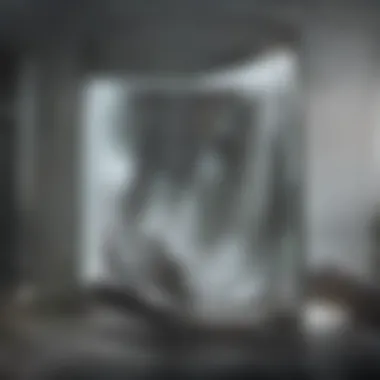

Materials Required for Cleaning
Cleaning a plasma screen effectively requires the right materials. Inadequate tools can lead to suboptimal results or even damage the screen. The proper cleaning supplies contribute to maintaining the clarity and longevity of the device. They ensure that any buildup of dust, smudges, or fingerprints is removed without harming the delicate surface. Choosing the right materials simplifies the cleaning process, providing a better viewing experience. Below are the key materials you will need.
Microfiber Cloths: The Essentials
Microfiber cloths are indispensable when it come to cleaning plasma screens. Their unique structure allows them to trap dust and grime without scratching the screen. This is crucial since plasma screens are sensitive to abrasives. Unlike traditional cloths, microfiber does not leave lint or streaks, ensuring a clear view after cleaning.
Furthermore, microfiber is effective when used dry or slightly dampened with a cleaning solution. This versatility makes it a popular choice among users. It is advisable to have multiple microfiber cloths on hand to address different cleaning needs effectively.
Safe Cleaning Solutions
Cleaning solutions play a vital role in maintaining your plasma screen. The choice of cleaning solution will determine the effectiveness and safety of the cleaning process. Two common options are distilled water and isopropyl alcohol.
Distilled Water
Distilled water is frequently recommended for cleaning plasma screens. It is free of minerals and impurities that can leave streaks or residue. The key characteristic of distilled water is its purity. By using distilled water, you minimize the risk of damaging the screen's coating.
Additionally, its ability to dissolve contaminants makes it effective for light cleaning tasks. However, one should note that distilled water may not be sufficient for tougher stains, where additional cleaning solutions may be necessary.
Isopropyl Alcohol
Isopropyl alcohol is another effective cleaning agent for plasma screens. It is known for its ability to quickly evaporate, leaving no residue behind. This characteristic makes it suitable for removing oily fingerprints or smudges. Isopropyl alcohol is often mixed with distilled water to create a balanced solution for cleaning.
However, care must be taken when using alcohol. It is crucial to dilute it properly; too strong a concentration could potentially damage the screen. Thus, using isopropyl alcohol in moderation can yield excellent results without jeopardizing the screen's integrity.
Avoiding Harmful Materials
Selecting the right materials goes beyond choosing effective cleaning agents. It is essential to avoid harmful materials that can damage your plasma screen. Common items to steer clear from include paper towels, ammonia-based cleaners, and rough fabrics. These could scratch the surface or lead to discoloration. Always check labels and perform a patch test on a small area if unsure about a cleaning product's safety.
Step-by-Step Cleaning Process
Cleaning a plasma screen is not merely about restoring visual clarity. It is a systematic process designed to extend the lifespan of the device while ensuring optimal performance. The following sections outline a methodical approach. Adhering to these steps can help in avoiding damage caused by improper cleaning techniques. It is essential to handle the screen with care throughout the process.
Preparation
Preparation lays the groundwork for effective cleaning. This includes ensuring safety and minimizing static buildup.
Turning off the Device
Turning off the device before cleaning is a crucial step. It not only ensures safety for the user but also prevents accidental damage to the screen. When the device is powered down, the risk of electric shock and interference is significantly reduced. Moreover, a turned-off screen allows for a clearer view of dirt and smudges, making the cleaning process more effective.
Key Characteristics: This step is straightforward and requires no special tools. It promotes a safe environment for cleaning activities.
Advantages: The primary advantage is the reduction of risk. Ensuring the screen is off allows you to see exactly where the dirt is, simplifying your task.
Unplugging for Safety
Unplugging the device goes hand in hand with turning it off. This is an additional safety precaution that protects both the user and the device. By disconnecting from the power source, you eliminate any risk of electric shock. This is a sensible choice when dealing with electronic devices, especially sensitive ones like plasma screens.
Unique Feature: Unplugging prevents any power surges while cleaning.
Advantages and Disadvantages: The main advantage is heightened safety. The only disadvantage is the inconvenience of needing to wait briefly before you can resume use after cleaning.
Dust Removal
Dust accumulation can affect picture quality. Therefore, effective dust removal is essential.
Gentle Dusting Techniques
Gentle dusting involves using light strokes to remove dust particles without scratching the screen. This technique is fundamental for ensuring that the surface remains intact while eliminating dust. The goal is to avoid any form of abrasion that could lead to scratches.
Key Characteristics: This method employs soft materials that do not have any hard or rough edges.
Advantages: By using gentle dusting techniques, you protect the integrity of the screen, ensuring that it remains in optimal condition for viewing.
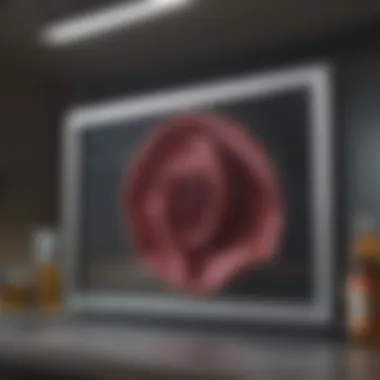

Using the Microfiber Cloth
Microfiber cloths are specifically designed for cleaning delicate surfaces. Their fine fibers are effective at capturing dust and other particles without leaving lint. This contributes significantly to the cleaning process. The unique structure of microfiber allows it to trap dirt and dust efficiently, making it the go-to material for cleaning screens.
Key Characteristics: They are non-abrasive and ideal for sensitive surfaces.
Advantages and Disadvantages: The main advantage is that they clean without scratching. However, if not handled properly, they can be prone to attract static, which might be a concern in some instances.
Cleaning the Screen
After dust removal, the next step is cleaning the screen.
Applying Cleaning Solution
Applying a safe cleaning solution is pivotal. It's crucial to use a solution that does not contain harsh chemicals. This ensures the preservation of the screen's coating. The primary goal of this step is to dissolve any oils or fingerprints without harming the screen.
Key Characteristics: The solution should be mild, often a mix involving distilled water.
Advantages: A suitable cleaning solution ensures that all smudges are removed effectively, leaving behind a clear surface for viewing.
Wiping Methodology
The wiping methodology involves using a specific technique for wiping the screen to avoid streaks. It’s advisable to use a circular motion when wiping. This helps in distributing the cleaning solution evenly and removing any residues without missing spots.
Key Characteristics: Proper technique is essential for streak-free results.
Advantages and Disadvantages: The advantage is a clean screen with no marks. However, improper technique could lead to streaks if not done properly.
Final Touches
Final touches are crucial for ensuring that the cleaning process is fully effective.
Inspecting for Residue
Inspecting for residue after cleaning is a fundamental step. It allows for the identification of areas that may need a second pass with the cloth. By thoroughly checking for residue, you can ensure that the screen is clean from all angles.
Key Characteristics: This inspection should be done under good lighting.
Advantages: By ensuring there is no residue, you retain the highest quality of display without distortions.
Allowing the Screen to Dry
Allowing the screen to dry naturally is important. After cleaning with a solution, letting the screen sit ensures that any moisture evaporates completely. This step prevents moisture buildup which can cause screen damage over time.
Key Characteristics: No additional drying tools or methods should be used, as they may create more issues.
Advantages and Disadvantages: The primary advantage is minimal risk of damage. However, it may require some patience before resuming use of the device.
Common Mistakes to Avoid
Cleaning a plasma screen is not just about taking a cloth and wiping it down. It requires proper knowledge of techniques and the right materials. To achieve the best possible results, it is vital to understand common mistakes that many make. Avoiding these pitfalls helps preserve screen quality and extends its lifespan. Below are key areas of concern that each user should prioritize.
Using Incorrect Materials
Using the wrong materials can create long-lasting damage to a plasma screen. Common housecleaning supplies or paper products often contain chemicals that can damage the screen's surface. Products such as window cleaners or ammonia-based solutions can strip coatings and lead to discoloration. It's essential to invest in proper cleaning supplies, specifically designed for electronic screens.
A few recommended materials include:
- Microfiber cloths that are soft and non-abrasive.
- Distilled water as it does not contain minerals that could leave residue.
- Isopropyl alcohol in low concentrations if additional cleaning power is needed.
Not having the right tools can lead to expensive repairs down the line.
Applying Too Much Pressure
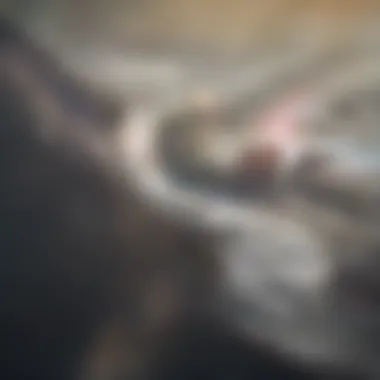

Many individuals think that scrubbing harder will yield better results. This belief is incorrect and counterproductive. Applying excessive pressure while cleaning can cause pixels to become damaged. Plasma screens are delicate and thus require a light touch for cleaning.
Here are steps to ensure the right pressure is maintained:
- Let the cleaning solution do the work.
- Use gentle circular motions instead of vigorous scrubbing.
- Avoid concentrating on a specific spot for long durations.
Keeping the pressure light will not only protect your plasma screen but also enhance its clarity.
Neglecting Regular Maintenance
Cleaning a plasma screen should not be a once-a-year event. Regular maintenance is crucial to preventing dust buildup and streaks that can impair viewing quality. Consider establishing a simple cleaning schedule. Use a microfiber cloth to dust the screen every few weeks. This will minimize the need for deeper cleans, which can be more time-consuming.
Incorporating regular cleaning practices includes:
- Creating a routine that works with your lifestyle.
- Monitoring the environment for dust and pollutants that accumulate quicker in certain settings.
- Staying observant of any changes in screen performance or appearance, prompting timely attention.
By avoiding these common mistakes, you can maintain the integrity of your plasma screen effectively. Each step contributes to a longer lifespan and optimal viewing experience.
Long-Term Maintenance Tips
Maintaining a plasma screen's performance requires consistent care. Long-term maintenance tips focus on sustaining the screen's quality and enhancing its longevity. By incorporating regular cleaning and optimal placement strategies, users can extend the life of their devices, ensuring clear visuals and superior functionality.
Establishing a Cleaning Schedule
Creating a cleaning schedule is vital in preserving a plasma screen's integrity. Regular cleaning helps to prevent buildup of dust and fingerprints, both of which can impair clarity. Users should aim to clean their screens at least once a month.
- Set a reminder: Use calendar apps or alarms to remind yourself.
- Choose consistent timing: Cleaning after major dust events or when the season changes can be good times.
- Document your routine: Keep notes on what has worked or needs adjusting.
A consistent cleaning routine not only improves visual quality but also minimizes the time and effort required for each cleaning session.
Environmental Considerations
Environmental factors play a significant role in screen maintenance. By addressing these aspects, users can limit dust accumulation and enhance screen performance.
Reducing Dust Accumulation
Dust accumulation on a plasma screen can reduce picture quality over time. Implementing strategies to minimize dust can effectively prolong the screen's life and enhance visuals. Here are some practical steps to take:
- Regularly vacuum the surrounding area to remove potential dust sources.
- Install air purifiers to filter out dust.
- Avoid clutter near the screen: Keeping books and other items minimizes dust settling on the screen.
Reducing dust is not only beneficial for clarity but also promotes a healthier viewing environment. Cleanliness in your space reflects positively on the equipment.
Screen Placement Strategies
Placement of the plasma screen affects its exposure to dust and potential damage. Thoughtful screen placement can mitigate risks and enhance viewing experience. Consider these strategies:
- Position the screen high to avoid dust from surfaces that may accumulate below.
- Choose a solid mount: Ensure that the screen is securely mounted, reducing movement that may attract dust.
- Aim for a decluttered space around the screen; this minimizes dust and allows for better airflow.
The unique aspect of effective screen placement is that it not only reduces environmental interference but also elevates the overall aesthetic of the room. Having a clean and organized environment contributes significantly to the longevity and efficiency of the electronics.
Regularly maintaining your plasma screen drastically affects its performance. A little effort in cleaning and thoughtful placement goes a long way in prolonging the lifespan of your device.
End
The conclusion serves as a critical section in this article, encapsulating the main points and emphasizing the overall significance of thorough screen maintenance. Plasma screens, known for their vibrant colors and superior display quality, require specific care to ensure they retain their optimal performance over the years. By summarizing the best practices discussed throughout the article, readers can easily recall the effective methods of cleaning and maintaining their devices.
Summarizing Best Practices
- Always turn off and unplug your plasma screen before cleaning. This is crucial for safety and for avoiding potential damage to the screen.
- Use proper cleaning materials. Only use microfiber cloths and solutions that are designed for electronics. Avoid harsh chemicals that can damage the screen.
- Adopt gentle techniques for dust removal and cleaning. Applying minimal pressure can prevent scratches and increase the lifespan of the screen.
- Establish a cleaning routine to avoid buildup of dust and smudges, which makes cleaning more difficult.
- Inspect the screen regularly for any signs of wear or damage. Early detection can save on costly repairs.
By following these guidelines, users can ensure that their plasma screen remains in excellent working condition, thereby enhancing their viewing experience.
The Importance of Proper Care
Proper care of a plasma screen cannot be overstated. Regular maintenance not only prolongs the life of the device but also preserves its aesthetic and functional qualities. Dust, fingerprints, and stains can accumulate over time, significantly impacting the picture quality. In some cases, neglecting to clean the screen properly can lead to permanent damage, which may require expensive repairs or replacements.
Moreover, understanding the nuances of plasma screens gives consumers the knowledge to make informed decisions about their devices. This includes knowing how to clean them properly and recognizing when they may need professional servicing. By investing time and effort into proper maintenance, users not only protect their investment but also enhance their satisfaction with the device.
"A little diligence in caring for your plasma screen now can prevent greater issues and expenses in the future."
In summary, by embracing regular cleaning routines and using appropriate techniques, users can foster a relationship of longevity and optimal performance with their plasma screens.















