The Definitive Guide to Cleaning Your LCD TV Screen
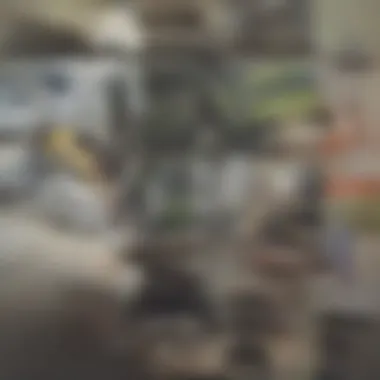
Intro
Keeping your LCD TV screen clean is essential for maintaining both its functionality and visual display. A clean screen ensures that your viewing experience is optimal, enhancing the colors and details of your pictures and videos. However, many people tend to clean their screens incorrectly, sometimes using products that can cause more harm than good. This guide seeks to clarify the appropriate methods for cleaning LCD TV screens and outline common misconceptions.
In this guide, we will delve into the right tools and techniques for safely cleaning an LCD screen, recommending specific products that are effective yet gentle. We will also manage expectations regarding regular maintenance and share preventative measures to help your TV screen stay in pristine condition longer. This article is designed to equip you with the necessary knowledge to perform effective and safe screen cleaning, ensuring long-term enjoyment of your LCD TV.
Cleaning Tools and Products
Maintaining the quality of your LCD screen begins with the right cleaning supplies. Here is a breakdown of essential tools and products you should consider:
- Microfiber Cloths: These are the gold standard for cleaning screens. They are soft, non-abrasive, and effective at trapping dust and fingerprints without scratching the surface.
- Distilled Water: Using distilled water is crucial as it contains no minerals that might leave deposits on your screen. Avoid tap water to prevent streaks.
- LCD Screen Cleaner: Opt for a product specifically designed for LCD screens. Avoid glass cleaners, as they often contain ammonia which can damage the screen.
The wrong cleaning product can negatively affect your screen's coating. Always read product labels carefully.
Effective Cleaning Techniques
Cleaning your LCD TV screen requires careful technique. Here are several recommended steps:
- Turn Off Your TV: To properly clean, turn off your TV and unplug it. This will help you see dust and smudges more clearly and eliminate any risks associated with electrical devices while cleaning.
- Dust with a Dry Microfiber Cloth: Gently wipe the screen with a dry microfiber cloth to remove any loose dust or particles. Use circular motions to minimize streaking.
- Moisten Your Cloth: If there are stubborn fingerprints or smudges, lightly dampen a microfiber cloth with distilled water or an LCD screen cleaner. Do not spray directly on the screen.
- Gently Wipe the Screen: Use the moistened cloth to clean the screen gently. Avoid applying too much pressure to prevent damage.
- Dry the Screen: After cleaning, use a dry section of your microfiber cloth to wipe away any remaining moisture.
Preventative Measures
Regular maintenance can significantly reduce the buildup of dust and dirt. Consider these preventative practices to maintain a clean screen:
- Regular Dusting: Make it a habit to dust your screen weekly with a dry microfiber cloth.
- Proper Placement: Position your TV away from dust-prone areas, such as near open windows or high-traffic zones.
- Use a Screen Protector: If you want extra protection, consider investing in a screen protector that can be easily removed and cleaned without affecting the display.
Understanding Technology
Understanding LCD technology is fundamental to effectively caring for your LCD TV screen. LCD stands for Liquid Crystal Display, which utilizes liquid crystals to produce images. By grasping the principles of how these screens function, users can better appreciate why proper maintenance is essential.
LCD screens consist of layers including a backlight, polarizers, glass substrates, and liquid crystal layers. The backlight illuminates the display, while the liquid crystals react to electrical signals to filter light and create images by blocking or transmitting various wavelengths. Therefore, dust and dirt can hinder the performance of these components, affecting picture quality and lifespan. Keeping the screen clean ensures optimal display performance, prevents pixel damage, and reduces the risk of overheating.
Furthermore, understanding the nuances of LCD technology informs users about which cleaning products and techniques to employ. Different formulations might react differently with the materials used in LCD screens. Hence, selecting the correct cleaning supplies can mitigate the risk of permanent damage. Awareness of these details ensures that users maintain their devices responsibly and derive maximum viewing pleasure.
Basics of Screens
LCD screens have revolutionized how we consume visual media, offering lower power consumption, thinner designs, and better image quality compared to traditional CRT monitors. They operate through the manipulation of light using liquid crystals, which is a crucial aspect of their performance. The clarity and color vividness of LCD screens also depend on the type of backlight used, which can range from traditional CCFL to LED technology.
The composition of an LCD screen makes it susceptible to smudges and fingerprints. This characteristic requires diligent care to maintain visibility and aesthetic appeal. Regular cleaning helps avoid these common troubles and assists in retaining the screen's integrity over time.
Common Features of TVs
Most LCD TVs today come with various features that enhance the viewing experience. These can include:
- High Definition (HD) and 4K resolution: These allow for clearer and sharper images.
- Smart capabilities: Many modern LCD TVs are equipped with features that facilitate streaming and internet connectivity.
- Multiple inputs: Varied ports support connectivity to gaming consoles, computers, and other devices.
- Energy efficiency ratings: Modern models often feature improved energy use, making them eco-friendlier.
Being informed about these features not only enhances user experience but also underscores the importance of maintaining the screens in excellent condition. If users neglect their LCD screens, they might not be able to enjoy the advanced functionalities that come with newer models.
Why Regular Cleaning is Essential
Regular cleaning of LCD TV screens is a fundamental aspect of maintaining both the performance and the longevity of the device. The buildup of dust and dirt may seem trivial, but it can significantly impact the visual quality and functionality of the television.
Impact of Dust and Dirt
Dust and dirt particles can accumulate on the screen's surface, diminishing your viewing experience. When the screen is covered in grime, it acts like a barrier, preventing light from passing through effectively. This can obscure details in high-definition content, leading to frustration for viewers who seek a vibrant and clear picture.
Additionally, dust can find its way into the internal components of the television, potentially causing overheating or technical malfunctions. Regular cleaning helps to reduce these risks and ensures that the television remains in optimal working condition.
Effects on Picture Quality


Picture quality is paramount for an immersive viewing experience. The presence of dirt and fingerprints can lead to washed-out colors and diminished contrast. Every smudge contributes to a less-than-ideal image, which is especially noticeable during dark scenes or when watching high-definition content. Maintaining a clean screen allows the device to perform at its best, revealing the true colors of the content without hindrance.
Moreover, a clean screen can enhance the overall clarity, making the experience more enjoyable. With a pristine screen, every detail becomes more vivid, and nuances in texture and color become apparent. Users will appreciate the difference when they take the time to ensure their LCD TV screen is free from contaminants.
Prolonging the Lifespan of Your TV
An often-overlooked benefit of regular cleaning is its role in prolonging the lifespan of an LCD TV. Dust and dirt can not only affect picture quality but also lead to hardware deterioration over time. When electronic components are exposed to dust, they can trap heat, potentially leading to overheating and performance issues. Regular maintenance works as a protective measure against such risks.
Ensuring that the screen and its surroundings are kept clean allows for adequate ventilation and aids in maintaining proper temperatures within the device. This simple act can extend the useful life of the television, saving users from costly replacements or repairs in the future.
In summary, the importance of regular cleaning cannot be overstated. It enhances visual quality, addresses health risks associated with dust accumulation, and contributes to the longevity of the device. Each of these reasons underscores why incorporating regular cleaning routines into television maintenance is essential.
Selecting the Right Cleaning Supplies
Choosing the proper cleaning supplies is essential for maintaining your LCD TV screen. The wrong tools or solutions can lead to permanent damage, leaving you with a worse viewing experience than before. Moreover, using appropriate items not only enhances the cleaning process but also ensures that the screen remains in optimal condition for longer. Investing time in selecting the right products is a crucial step in screen upkeep, and this is where many people often stumble.
Microfiber Cloths
Microfiber cloths are a popular choice for cleaning delicate surfaces like LCD screens. Their fibers have a unique structure that can trap dust and dirt particles effectively. This material is non-abrasive, reducing the risk of scratches. Microfiber can be easily washed and reused, making it an economical solution over time.
When choosing microfiber cloths, opt for ones labeled specifically for electronics. They tend to have a finer weave, ensuring dust removal without damage. Avoid using old or worn cloths, as they can carry small particles that may scratch your screen instead of cleaning it.
Cleaning Solutions – What to Use and What to Avoid
When it comes to cleaning solutions, you must be cautious. Always opt for solutions designed specifically for LCD screens. Many commercial products offer specialized formulations that can break down grime without harming the delicate surface.
However, there are substances you should avoid. These include:
- Ammonia-based cleaners: They can strip away coatings on the screen.
- Alcohol-based cleaners: These often dry too quickly, leading to streaks.
- Household cleaners: General-purpose cleaners can contain harsh chemicals that damage the screen.
Always test any cleaner on a small, inconspicuous area first. This precaution helps to ensure your screen's safety and integrity before applying it more broadly.
Alternative Cleaning Solutions
If you prefer homemade solutions, you can create a safe cleaning mixture at home. A simple combination of distilled water and a few drops of white vinegar works well for many users. This mixture can help lift dirt while being gentle on the screen. However, ensure you apply it using a microfiber cloth instead of spraying directly onto the screen.
Another option is to use distilled water alone if you prefer a completely chemical-free approach. It can effectively clean surfaces without leaving behind residue, as long as you're using the correct wiping technique.
The Cleaning Process: Step-by-Step
The process of cleaning your LCD TV screen is crucial for maintaining its visual quality and prolonging its lifespan. Understanding the step-by-step approach is significant, as it ensures that your screen remains sparkling while avoiding potential damage. Each stage of this process serves a specific purpose, from preparing the work area to the final drying touch. By paying attention to these steps, you can effectively clean your screen and preserve its vibrant display.
Preparing Your Work Area
Before starting the cleaning process, it is essential to set up your work area. This means choosing a well-lit, comfortable space that allows you to work efficiently. Gather all the necessary supplies, such as microfiber cloths and an appropriate cleaning solution. Ensure that there are no obstacles around you to prevent any spills or accidents.
Additionally, make sure to remove any items near the TV that could get in the way. This creates a safer environment and helps you focus on the task at hand. A tidy work area reduces stress during the cleaning process, allowing you to achieve better results.
Powering Off Your Device
It is vital to power off your LCD TV before cleaning. This reduces the risk of electrical shock and makes it easier to see the smudges and dust on the screen. When the screen is dark, it provides a clearer view of any dirt or fingerprints that need attention. Always unplug the TV from the wall if you feel uncertain, even if it is not mandatory. Taking these precautions is just as important as the cleaning itself.
Initial Dusting Techniques
After ensuring the TV is powered off, the next step is to remove surface dust. Use a dry microfiber cloth to gently wipe the screen in a soft, sweeping motion. Avoid aggressive rubbing, as this can cause scratches. Start from the top of the screen and work your way down, moving in straight lines rather than circular motions. This technique helps gather any settled dust and prevents it from smearing.
Dusting the frame and the area around the screen is also necessary. Use a different clean cloth for this part to avoid transferring dust back onto the screen. A clean frame contributes to the overall look and condition of the LCD TV.
Applying Cleaning Solution Strategically
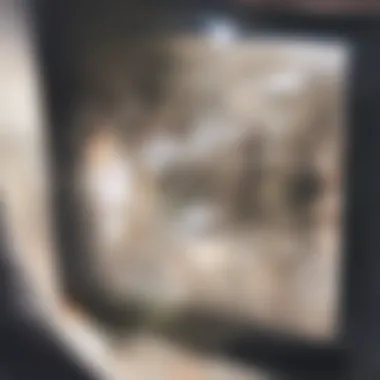

Choosing the right cleaning solution is central to the process. It is recommended to use a solution designed specifically for LCD screens. To apply it safely, lightly dampen a microfiber cloth with the solution instead of spraying it directly onto the screen. This reduces the risk of liquid seeping into the edges of the screen, which can cause internal damage.
Apply the cloth in a gentle manner, using horizontal and vertical strokes. Pay attention to areas that might have stubborn spots but do not press too hard. Excessive pressure can lead to screen damage.
Wiping Techniques: Circular vs. Linear
The method of wiping has a significant impact on the effectiveness of your cleaning. While some may prefer using a circular motion, it is often more advisable to employ a linear technique. Wiping the screen in straight lines helps ensure that dust and dirt are removed more effectively without the risk of smearing. Furthermore, this approach is less likely to induce streaks on the surface.
When tackling stubborn marks, go over them gently using a small circular movement, but revert to linear strokes for the larger screen area. This combination allows for both precision and efficiency.
Final Touch: Drying the Screen
Once you have cleaned the screen with the solution, it is crucial to dry it properly. Using a dry microfiber cloth, gently wipe the screen to remove any residual moisture. This step is essential because it prevents water spots from forming and ensures a clear view. Similar to previous steps, apply minimal pressure and use straight, gentle strokes.
After drying, step back and evaluate the screen from different angles to ensure it is free from streaks or spots. If necessary, you can revisit any areas that need further attention. Proper drying techniques complete the cleaning process and maximize your viewing experience.
Remember, a clean LCD screen not only looks better, but it also helps preserve the technology behind it, allowing you to enjoy your favorite shows and movies for years to come.
Mistakes to Avoid When Cleaning
Cleaning an LCD TV requires careful attention to detail. Mistakes can reduce the efficiency of your efforts and even cause irreversible damage to the screen. By understanding what to avoid while cleaning, you can protect your investment and maintain a clear viewing experience.
Using Harsh Chemicals
One significant mistake is using harsh chemicals for cleaning. Many household cleaning solutions contain ammonia, bleach, or various solvents that can harm LCD screens. The coatings on these screens may react unfavorably to these substances, leading to discoloration or cloudiness.
Instead of using abrasive cleaners, opt for gentle solutions specifically designed for electronics. A mixture of distilled water and white vinegar in equal parts can be effective. Always check product labels to ensure they are safe for LCD screens.
Applying Excessive Pressure
Another common error is applying excessive pressure while cleaning the screen. LCD screens are fragile and can be damaged by too much force. Pressing too hard may cause pixels to malfunction or create cracks in the display. Instead, focus on using light, circular motions with a microfiber cloth. This technique gently removes dust without risking damage.
To avoid this, consider using soft cloths that are specifically made for such tasks. Using a delicate touch allows you to clean your screen effectively without causing harm.
Neglecting Regular Maintenance
Finally, neglecting regular maintenance can lead to a cycle of dirt accumulation and poor viewing quality. Regular cleaning not only helps maintain the screen's clarity but also prevents buildup that can lead to more intensive cleaning sessions later on. Establishing a routine can assist in extending the life of the TV.
Key Maintenance Tips:
- Dust the screen weekly with a microfiber cloth.
- Schedule a deep clean every few months with appropriate cleaning solutions.
- Monitor the screen for spots or streaks that may need extra attention.
Taking these small yet significant steps can prevent long-term issues. By avoiding these common mistakes, you can keep your LCD TV screen in optimal condition and enhance your overall viewing experience.
Preventative Care Tips
Preventative care is key to maintaining the integrity of your LCD TV. By taking specific actions, you can prolong the lifespan of your device and enhance the overall viewing experience. Caring for your TV screen goes beyond regular cleaning. It involves a thoughtful approach to its environment and usage habits. Paying attention to factors like viewing distance and exposure to sunlight can significantly impact your device's performance and screen quality.
Optimal Viewing Distance
The distance from which you view your LCD TV is critical. Ideally, the viewer should sit at a distance that is multiple times the height of the screen. For example, if you have a 50-inch screen, the optimal viewing distance is approximately six to eight feet away. Sitting too close can create a poor viewing experience and strain your eyes. Furthermore, maintaining this distance contributes less dust and particulate matter settling on the screen, as less movement in front of the TV reduces additional cleaning needs.
Avoiding Direct Sunlight
Direct sunlight poses a significant risk to your LCD TV. Constant exposure can lead to glare and ruin the view. More importantly, UV rays may cause the screen to fade over time, diminishing its overall quality. Arrange your TV in a location where sunlight does not directly hit the screen. Utilizing curtains or shades can mitigate the effects of sunlight. Watching during times when natural light is limited can also help preserve the screen's vibrancy and functionality.
Regular Dusting Schedule
Establishing a consistent dusting schedule is paramount in protecting your LCD TV. Dust accumulates on the screen and can scratch the surface if not addressed regularly. It is advisable to dust at least once a week using a microfiber cloth. This method effectively removes debris without damaging the screen. Alongside weekly dusting, cleaning the surrounding areas, such as shelves or stands, can be beneficial. This practice minimizes the dust that settles on the screen and ensures a cleaner viewing environment.
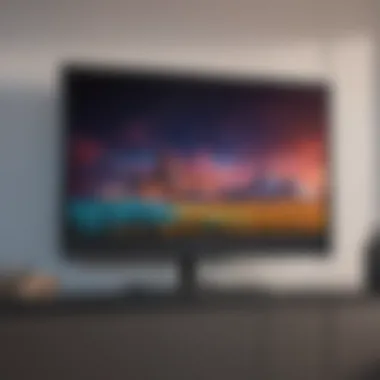

"Prevention is always better than cure. This saying encapsulates how we should treat our LCD TVs."
Implementing these preventative care tips protects your investment and enhances your overall viewing pleasure.
When to Seek Professional Help
Maintaining your LCD TV screen will often involve routine cleaning and simple maintenance. However, there are situations when engaging a professional service is not just advisable but necessary. Understanding when to seek professional help can save you time and prevent further damage to your device.
Signs of Screen Damage
Not all issues with an LCD screen are due to dirt or dust buildup. Here are some common indicators that signify a potential damage requiring expert attention:
- Visible Cracks or Scratches: If your screen has noticeable cracks or scratches, cleaning it could exacerbate the damage. A professional can assess whether repairs are viable or if a replacement is necessary.
- Discoloration: Fading colors, unusual brightness, or splotches on the screen are signs of screen damage. These may arise from internal failure, and a professional should diagnose these issues accurately.
- Strange Lines or Flickering: Artifacts such as lines or flickering images can indicate serious problems with the screen’s components. This is beyond surface cleaning and requires an expert investigation.
- Burn-In Effects: If your screen shows ghost images that do not disappear after normal usage, this may indicate burn-in. Professionals have techniques to mitigate this and possible replacement options.
Recognizing these signs early can prevent further complications and expensive repairs later.
Professional Cleaning Services
For those situations when cleaning is warranted but beyond your ability, professional cleaning services can be invaluable. Here are some reasons why enlisting professionals can be beneficial:
- Expert Knowledge: Professionals understand the intricacies of LCD technology. They can differentiate between dirt-related issues and underlying technical problems.
- Specialized Equipment: Professional services often utilize specific tools and solutions designed for LCD cleaning that are not typically available to consumers. This ensures a deep clean without risking further damage to the screen.
- Warranty Coverage: For TVs under warranty, improper handling can void the warranty. Professionals can clean your device safely within the guidelines established by manufacturers.
- Time Efficiency: Hiring professionals saves your time, allowing you to focus on enjoying your viewing experience instead of worrying about cleaning techniques or potential damage.
In many cases, the cost of professional cleaning services tends to be justified by their experience and the peace of mind they provide. While regular maintenance is crucial, knowing when to reach out for help keeps your LCD TV in optimal condition and ensures your investment lasts longer.
End
Maintaining an LCD TV screen is not merely a practice but an essential aspect of extending the lifespan and enhancing the performance of the device. Regular cleaning, as discussed throughout this guide, ensures that the screen remains free of dust and smudges, which can impair the viewing experience. Investing time in proper cleaning methods safeguards picture quality, allowing users to enjoy their favorite content unobstructed.
Recap of Best Practices
To successfully clean your LCD TV screen, one should adhere to the following best practices:
- Always power off the TV before cleaning to prevent damage and ensure safety.
- Use a microfiber cloth to avoid scratches; this material effectively removes dust without leaving lint.
- Choose suitable cleaning solutions; a mixture of distilled water and vinegar works effectively and is safe for screens.
- Employ gentle wiping techniques. Circular or linear motions should be used with minimal pressure to avoid damage.
- Regular cleaning schedule is crucial. Setting a routine keeps dust buildup at bay, enhancing the viewing experience.
Long-term Benefits of Proper Care
Proper care of your LCD TV screen yields multiple long-term benefits:
- Prolonged Longevity: Regular maintenance contributes significantly to the longevity of your device, preventing the buildup of grime that can lead to irreversible damage over time.
- Enhanced Visual Experience: Cleaner screens provide a sharper and clearer display, ensuring that colors appear vibrant and details are not lost.
- Cost Efficiency: By extending the lifespan of the device, you save on potential repair or replacement costs. The effort put into maintenance can lead to significant financial savings in the long run.
Investing in proper care and cleaning of your LCD TV not only maintains its performance but elevates your overall viewing experience.
Consistent cleaning habits will cultivate an environment where your device operates at peak efficiency, promoting enjoyment in every session.
Further Reading and Resources
In any endeavor, especially when it concerns maintaining valuable electronic devices like LCD TVs, it is essential to equip oneself with comprehensive knowledge. This section provides links to further resources that will enhance your understanding of home maintenance and cleaning practices. By delving deeper into these topics, readers gain valuable insights that improve their cleaning techniques and general care for related devices.
Having access to diverse materials will augment the recommendations provided in this guide. Engaging with detailed guides equips you not just with practical knowledge, but also a sense of confidence in how to treat and maintain your TV.
"An informed owner is a more capable caretaker."
Guides on Home Maintenance
Home maintenance goes beyond just cleaning. It involves understanding how to keep a home in optimal condition. Various guides will help you grasp essential aspects of maintenance that can cross over into caring for electronic devices like your LCD screen. Exploring HVAC upkeep, furniture arrangements, and proper lighting solutions can all indirectly influence how your screen is perceived. Reading guidelines that emphasize these elements helps create ideal viewing conditions.
- Basic Maintenance: Regular dusting and checks can prevent issues related to screens.
- Improving Environment: Tips on using curtains to block excessive sunlight can benefit the life of your electronic screens.
- Seasonal Cleaning: Knowledge on when and how to perform thorough maintenance tasks can save time in the long run.
Reviews of Cleaning Products
Cleaning products can vary widely in quality. Understanding the attributes of specific products can guide readers in making informed decisions. Reviews published by reputable sources not only analyze the effectiveness of certain cleaning agents but also emphasize safety aspects. It is crucial to choose products that won’t damage screens over time.
Benefits of consulting detailed reviews include:
- Comparative Analysis: To find out which products work best for different cleaning needs.
- User Experiences: These can reveal common issues or unexpected benefits from using specific solutions.
- Effectiveness Ratings: Helps in selecting the most efficient tools for maintenance.
For a comprehensive understanding, consider exploring resources from platforms like
Wikipedia,
Britannica,
Reddit, and
Facebook. These platforms often host discussions and articles that explore products and maintenance routines in depth.















