A Comprehensive Guide to Cleaning Your Cell Phone
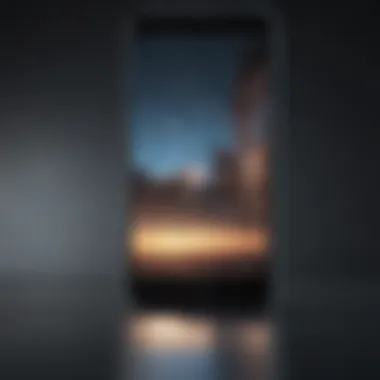

Intro
In today's world, cell phones have become indispensable tools for communication and access to information. With their constant use, these devices attract dirt, bacteria, and other contaminants. Cleaning your cell phone is vital, not just for maintaining the device's functionality but also for promoting user health. This guide will cover key points related to cleaning techniques, necessary materials, and best practices. Readers will learn effective and safe ways to clean their mobile devices while ensuring longevity and optimal performance.
Understanding the Risks of a Dirty Phone
Cell phones can harbor various microorganisms. Research shows that mobile devices often carry more germs than commonly touched surfaces, such as toilet seats. Regular cleaning protects not only the device but also the user from potential illness.
Key Concerns
- Bacterial Growth: Phones collect bacteria due to frequent handling, making regular cleaning essential.
- Screen Smudges: Oils from the skin and dust can create smudges that impair visibility.
- Device Functionality: Dirt buildup can affect the functionality of buttons and ports, leading to long-term damage.
Materials Needed for Cleaning Your Cell Phone
It is crucial to select appropriate materials to avoid damaging your device. Here is a list of recommended cleaning supplies:
- Microfiber Cloths: These are soft and effective for wiping screens without scratching.
- Isopropyl Alcohol (70% or higher): This can kill germs and evaporates quickly, making it perfect for electronics.
- Cotton Swabs: Useful for cleaning tight spaces like camera lenses and charging ports.
- Distilled Water: Mixed with isopropyl alcohol, it helps avoid streaks.
Step-by-Step Cleaning Process
Cleaning your cell phone involves a few simple steps. Follow these guidelines to ensure effective results:
- Turn Off Your Device: Always power down your device before cleaning to avoid accidents.
- Remove Any Accessories: Take off cases and screen protectors for thorough cleaning.
- Prepare Cleaning Solution: Mix equal parts of isopropyl alcohol and distilled water in a spray bottle.
- Use a Microfiber Cloth: Lightly spray the cloth with the cleaning solution to avoid excess moisture.
- Wipe the Screen and Back: Begin with the screen, using gentle pressure in circular motions. Repeat on the back.
- Cleaning Ports and Camera Lens: Use a cotton swab moistened with the solution for precise cleaning of ports and lenses.
- Let the Device Dry: Allow it to air dry completely before reassembling and powering on the device.
"Regular cleaning of your device not only enhances its appearance but also prolongs its life."
Precautions to Consider
When cleaning your phone, caution is essential. Here are some precautions to ensure safety:
- Avoid Submerging Your Phone: Never immerse your phone in any cleaning solution.
- Do Not Use Harsh Chemicals: Stay away from bleach or ammonia-based cleaners that can damage surfaces.
- Regularly Clean Accessories: Cases and chargers also need maintenance to ensure overall hygiene.
The End
Cleaning your cell phone should be a regular part of your device maintenance routine. By following the right steps and using appropriate materials, you can help prolong the lifespan of your device while protecting your health. A cleaner phone means a better user experience. Stay informed, stay hygienic.
Prelude to Cell Phone Hygiene
In today’s digital age, maintaining the cleanliness of our cell phones is of utmost importance. Our devices are not only tools for communication but also repositories of personal data and means of interaction with the world. However, we often overlook the hygiene of these devices, exposing ourselves to potential health risks and functional issues. The introduction of best practices in cell phone hygiene can significantly impact our daily lives.
Understanding the Importance of Cleaning
There are various reasons why keeping a cell phone clean is crucial. First, the surface of a phone can become a breeding ground for bacteria and viruses. Regular cleaning helps to minimize the number of harmful germs that can transfer to our hands and faces. This is particularly important considering that we frequently touch our phones and then touch other surfaces or eat, which increases the risk of infection.
Second, the physical condition of the device can affect its longevity and performance. Dust, grime, and residues from our fingers may hinder the functions of the screen and buttons, leading to operational issues. A clean phone operates more effectively.
Additionally, a clean device enhances our overall user experience. It allows for better touch responsiveness and reduces distractions caused by smudges and dirt.
Health Implications of Dirt and Germs
Dirt and bacteria are often invisible to the naked eye, yet their presence on cell phones cannot be ignored. Studies have shown that smartphones can carry more bacteria than a toilet seat. The potential health implications include not just common illnesses like colds and flu, but also more serious infections.
When we do not regularly clean our phones, we risk introducing these germs into our environments. It's essential to understand that high-touch areas can accumulate dirt and bacteria quickly, especially when shared with others.
It’s prudent to adopt a cleaning routine. This not only protects our health but also promotes better hygiene practices in general.
"A clean phone is part of a healthy lifestyle."
To summarize, hygiene in the context of cell phones encompasses a variety of health and performance issues. Understanding the significance of cleaning these devices is the first step toward maintaining better health and ensuring that our technology remains functional for an extended period. Regular cleaning should be part of our routine, parallel to washing our hands and maintaining a clean living environment.
By fostering awareness about the necessity of cell phone hygiene, we can proactively prevent health risks and enhance our overall device experience.
Gathering Necessary Supplies
Cleaning your cell phone effectively requires proper supplies. Having the right tools and materials makes the cleaning process more efficient. It also ensures that the device is cleaned properly without damage. Neglecting to gather appropriate supplies can lead to inadequate cleaning or potential harm to your phone.
Recommended Cleaning Materials
Microfiber cloths
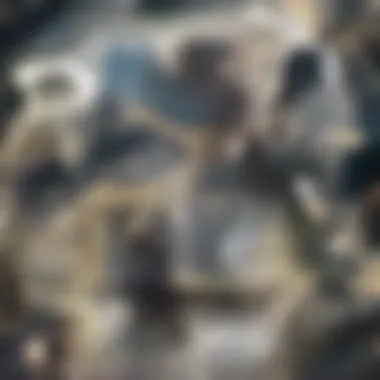

Microfiber cloths are essential for cleaning screens without scratching them. They are designed to lift dirt and grime effectively. Their fine fibers trap dust and oils efficiently without leaving streaks. Using a microfiber cloth helps to maintain the display's clarity and responsiveness. The softness of these cloths minimizes the risk of damage, making them a popular option.
Isopropyl alcohol
Isopropyl alcohol is a strong disinfectant. It effectively kills germs and bacteria on surfaces. Being non-abrasive, it won't harm the phone's materials when used correctly. Isopropyl alcohol evaporates quickly, leaving no residue behind. This is crucial for ensuring clean surfaces after application. However, one should avoid overuse, as it can dry out surfaces if misapplied.
Distilled water
Distilled water is purified and free from minerals and impurities. It is an excellent option for diluting cleaning solutions. Using distilled water helps avoids streaks that tap water may cause. It is safe to use on all surfaces. Nevertheless, using solely distilled water may not be enough for thorough cleaning. It is best combined with other cleaning agents for effectiveness.
Cleaning solutions
Commercial cleaning solutions are designed for electronics. They effectively dissolve oils and dirt. Many contain ingredients that provide antibacterial properties as well. These solutions can come in sprays or wipes, which offers versatility in application. However, it's important to read labels for compatibility with your device. Some solutions may contain harsh chemicals.
Tools for Effective Cleaning
Soft-bristle brushes
Soft-bristle brushes help in removing stubborn debris. They reach into crevices where dirt often hides. These brushes are gentle, making them safe for delicate surfaces. Using them minimizes the risk of scratching while ensuring a thorough cleanup. For instance, they are exceptionally useful in cleaning around buttons and ports.
Compressed air cans
Compressed air cans are great for blowing away dust from hard-to-reach areas. They help clear out lint and debris from charging ports and speakers. This ensures that the phone remains functional and clean. However, users should be careful not to spray too close to the phone to avoid moisture damage.
Cotton swabs
Cotton swabs are ideal for detailed cleaning. They can easily access narrow spaces around buttons and ports. Their absorbent nature allows them to pick up dirt and moisture effectively. However, it’s important to use them carefully to avoid leaving cotton fibers behind. Using them dampened slightly with a cleaning solution can enhance their cleaning capacity.
Preparing Your Device for Cleaning
Preparing your cell phone for cleaning is a crucial step that should not be overlooked. This process ensures that both the device and the cleaning materials used will be effective in removing dirt and germs without causing harm to any components. By taking the time to prepare, you increase the likelihood of performing a thorough job while safeguarding the integrity of your device.
Powering Down the Phone
Powering down your phone is a significant precaution. By turning off your device, you minimize the risk of accidental screen taps or other unintentional actions that may occur during cleaning. This not only protects the device’s software capabilities but also prevents the possibility of damaging sensitive hardware through inadvisable interactions. Always take a moment to ensure your phone is completely powered down before proceeding with cleaning.
Removing Accessories
Before cleaning, it is necessary to remove any accessories that could interfere with the process. This includes items such as cases and screen protectors.
Cases
Cases play a vital role in protecting cell phones. They shield devices from scratches, impacts, and other potential harms. However, during cleaning, it is crucial to remove the case to clean both the case itself and the phone thoroughly. Many cases are made from materials like silicone or plastic that can trap dirt and bacteria, which defeats their purpose in protecting your device.
Some popular features of cases include their variety of designs and durability, which makes them appealing for many users. However, while cases provide excellent protection, they can make it challenging to clean the phone itself adequately. Therefore, removing the case allows for a full clean, which will promote hygiene and help maintain the device's functionality.
Screen Protectors
Screen protectors are another essential accessory for modern smartphones. They protect against scratches and potential cracks. It is equally important to remove screen protectors when cleaning the device. This enables the user to clean the screen without the hindrance of residue or debris that may accumulate between the protector and the phone screen.
The unique feature of many screen protectors is their high transparency and hardness. While these attributes enhance the viewing experience and protect the screen, they can sometimes harbor dust and smudges underneath. By taking off the screen protector during cleaning, individuals can ensure both the protector and the actual screen are thoroughly cleaned without risking any scratches or damage.
Remember: Always read the manufacturer's instructions for both the case and the screen protector to avoid damaging them while cleaning.
By following these preparatory steps, you create an optimal situation for cleaning your device effectively, leading to both improved hygiene and enhanced device longevity.
Cleaning the Screen
Cleaning the screen of your cell phone holds significant importance in maintaining not only the functionality of the device but also the health of its user. The screen is the part of the phone that encounters the most direct contact. Frequent handling, combined with exposure to various environmental elements, allows dirt, oils, and germs to accumulate. Therefore, effective cleaning of the screen is essential for clear visibility and user experience. A clean screen reduces the risk of transferring germs and bacteria onto your hands and face, promoting better hygiene practices.
Using Appropriate Solutions
When it comes to cleaning the screen, choosing the right cleaning solution is crucial. The solution must effectively remove grime without damaging delicate screen surfaces.
Alcohol-based solutions
Alcohol-based solutions are one of the most effective options for cleaning phone screens. The primary characteristic of these solutions is their ability to evaporate quickly, leaving no residue behind. This fast-drying feature is particularly beneficial in preventing streaks that can obscure vision.
Moreover, alcohol-based solutions can effectively eliminate bacteria and other germs. This contributes significantly to the overall goal of maintaining device cleanliness. A notable advantage is that these solutions are widely available and often marketed explicitly for electronic devices.
However, users must exercise caution when using alcohol-based solutions. Overuse or application on certain coatings, like those that reduce glare, may damage them. Therefore, it's vital to test any solution on a small area first.


DIY mixtures
DIY mixtures for cleaning cell phone screens have gained popularity due to their ease of preparation and cost-effectiveness. A common DIY solution consists of a 50-50 mix of distilled water and white vinegar or a diluted alcohol solution. The key characteristic of DIY mixtures is their customizable nature. Users can adjust the components based on their preferences and needs.
The unique feature of these mixtures is that they often contain non-toxic ingredients. This benefits those who are cautious about using harsh chemicals. However, one disadvantage is that the effectiveness of a DIY mixture can vary significantly. Improper proportions might result in an inadequate cleaning solution.
Wiping Techniques to Avoid Damage
Wiping techniques are as important as the cleaning solutions used. Employing the right technique helps to avoid scratching the screen or damaging sensitive components.
- Use a microfiber cloth: These cloths are designed to clean delicate surfaces without leaving lint or scratches.
- Gentle pressure: Apply a light touch when wiping the screen. Pressing too hard can cause damage.
- Circular motions: Wipe in circular motions rather than straight lines to avoid streaks and ensure an even clean.
"Regular cleaning routines can extend the lifespan of your device and preserve its functionality."
By focusing on appropriate cleaning solutions and employing correct wiping techniques, users can maintain a clean, clear, and hygienic screen on their cell phones.
Cleaning Ports and Buttons
Cleaning the ports and buttons of your cell phone is crucial for maintaining the performance and longevity of the device. Over time, dust, lint, and other debris can accumulate in these areas, potentially obstructing connectivity and affecting usability. Ensuring these components are kept clean helps prevent issues such as audio problems during calls or charging failures. It also enhances the overall hygiene of the device, as these areas can harbor germs and bacteria.
Safely Removing Debris from Ports
When addressing the buildup of debris in your phone's ports, it is essential to approach the task with caution. Using inappropriate tools can cause damage to the internal components. Here are steps and suggestions for safely cleaning phone ports:
- Turn Off the Device: Always power down your device before cleaning. This protects both your phone and yourself from any accidents.
- Select the Right Tool: Use a soft-bristle brush or compressed air can. Avoid sharp objects like metal pins or blades that can scratch or damage internal components.
- Gentle Technique: Lightly insert the brush into the port and gently move it back and forth to dislodge dirt. If using compressed air, maintain a distance, and use short bursts to avoid pushing debris further into the device.
- Check for Residue: After cleaning, visually inspect the ports to ensure there’s no leftover debris. If you see any, repeat the process with slightly more persistence but maintain care.
By following these techniques, you can effectively rid your device of unwanted particles without risking damage to sensitive areas.
Cleaning Physical Buttons
Physical buttons are often overlooked in cleaning routines, yet they are critical points of interaction. Dirt and grime can build up around these areas, potentially hindering their function. Consider the following when cleaning your phone's buttons:
- Choose the Right Cleaning Solution: Use a cloth dampened with a mixture of isopropyl alcohol and distilled water. Avoid using excess liquid, as it could seep into the device.
- Focus on Each Button: Take time to scrub around individual buttons using a cotton swab or a small brush. Make sure to apply only light pressure to avoid displacing the buttons.
- Dry Thoroughly: After cleaning, ensure that no moisture remains on or around the buttons. Let the device dry completely before turning it back on.
By maintaining clean ports and buttons, you not only enhance the functionality of your device but also contribute to its overall hygiene.
Addressing the Back and Sides
Cleaning the back and sides of your cell phone is crucial for overall maintenance and aesthetic appeal. These areas often harbor more dirt, fingerprints, and oils than most users realize. Many people tend to overlook the importance of these surfaces, focusing solely on the screen. However, neglecting the back and sides can lead to a buildup of grime, which not only makes your phone look unclean but also can cause damage over time.
Dirt can act as an abrasive, causing scratches and wear on the phone's material. On top of that, bacteria can thrive in these unseen spots. Hence, keeping the back and sides clean can significantly extend your phone's longevity and maintain its functionality.
Cleaning Different Back Materials
Glass
The glass back of many smartphones is a significant aspect of their design. It provides an elegant appearance and supports wireless charging. Its smooth surface is easy to clean, making it a popular choce for modern devices. However, glass can be prone to fingerprints and smudges. The reflective nature of glass showcases these marks very well.
To clean glass, you need a suitable solution. Alcohol-based cleaners work effectively without leaving residue. One must ensure to use a microfiber cloth to avoid scratching. While glass is beneficial for aesthetics, its fragility can be a disadvantage. A drop can lead to cracks or shatters. Thus, it requires extra caution during cleaning and handling.
Plastic
Plastic is another common material found in many phone designs. Unlike glass, plastic can be more resilient to drops and scratches. It’s lightweight and often cheaper to produce, which can lower overall device cost. However, plastic is not without its challenges. It may not have the premium feel of glass and can become discolored or scratched over time.
Cleaning plastic surfaces requires a less aggressive approach. Solutions that are too harsh may damage the finish. Using warm, soapy water can work. The unique advantage of plastic is its ability to better withstand wear compared to glass. However, it can trap grime in textures or scratches, making regular cleaning essential to maintain its appearance.
Be Careful of Sensitive Components
When cleaning the back and sides, one must be mindful of sensitive components, such as camera lenses, microphones, and antenna areas. These parts often require particular attention. Cleaning too aggressively or using improper materials can lead to damage.
For instance, using a rough cloth on a camera lens can lead to scratches, impacting photo quality. Care should also be taken not to let any moisture seep into openings or crevices. Always dry any areas after cleaning to prevent water damage.
In summary, understanding the materials and taking care of sensitive components can preserve your phone's integrity and performance. Regular attention to these parts enhances both functionality and style.
Caring for the Case
Caring for your phone case is essential for both aesthetic and functional reasons. A clean case helps to maintain the overall appearance of the device. It also provides protection against various contaminants. When dirt accumulates on a case, it can lead to scratches and damage on the phone itself. Moreover, certain materials can harbor germs, potentially affecting your health. Therefore, understanding how to clean and maintain your case can increase the lifespan of the case and the device, promoting both hygiene and longevity.
Materials and Cleaning Techniques
Silicone
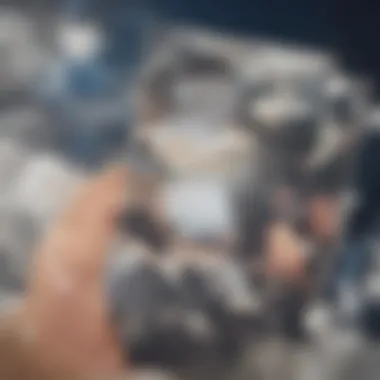

Silicone cases are a widely used option for phone protection. One key characteristic of silicone is its flexibility. This material absorbs shocks and impacts well, offering decent protection against accidental drops. Silicone’s soft texture also feels comfortable to hold.
To clean silicone cases, simply wipe them with a damp cloth. For deeper cleaning, mild soap and warm water can be effective. This method preserves the case's integrity without degrading its structure. However, one disadvantage of silicone is its tendency to collect dust and lint, which can affect its appearance over time. Thus, regular cleaning is necessary to keep it looking fresh.
Leather
Leather cases represent a more luxurious option. Their unique feature lies in their rich texture and sophisticated look. A leather case can elevate the overall appearance of the phone, appealing to those who prefer classic materials.
Cleaning leather requires caution. A soft, damp cloth with specialized leather cleaner works best, as harsh chemicals can degrade the material. Regular conditioning with leather moisturizer can help maintain its texture and prevent cracks. On the downside, leather is susceptible to scratches, and over time, it may show signs of wear. Therefore, owners may find it necessary to replace leather cases earlier than those made of more durable materials.
When to Replace Your Case
Knowing when to replace your phone case is vital for ensuring continued protection and maintaining aesthetics. Some signs include:
- Visible cracks or damage to the case.
- Accumulation of stains that do not clean off.
- Loss of structural integrity.
- If the fit is no longer snug, leading to loose protection.
Maintaining Regular Cleaning Routines
Maintaining a regular cleaning routine for your cell phone is essential for both hygiene and the longevity of the device. Cell phones are in constant contact with our hands, faces, and pockets, collecting dirt and germs daily. Regular cleaning not only helps to prevent the build-up of bacteria but also keeps the phone functioning properly. Dust and grime can interfere with the sensors and touchscreen, leading to reduced performance. Adopting a cleaning routine minimizes these risks and enhances the user experience. Moreover, it extends the lifespan of the device by preventing surface damage or operational failures resulting from dirt accumulation.
Establishing a Cleaning Schedule
To establish an effective cleaning schedule, consider the frequency of contact your phone has with surfaces and your daily activities. Here are some points to keep in mind:
- Daily Cleaning: Wipe down your phone with a microfiber cloth each day. This will remove smudges and potential germs from the screen.
- Weekly Deep Clean: Once a week, conduct a more thorough clean. This includes using isopropyl alcohol to sanitize the screen and other surfaces, as well as cleaning any accessories like cases.
- Monthly Inspection: Monthly, inspect your phone for any signs of wear and tear or build-up in ports and buttons. This allows you to take prompt action if necessary.
A consistent schedule benefits the maintenance of your cell phone immensely. Incorporating these cleaning habits into your routine not only keeps your device looking great but also ensures its functionality remains intact.
Indicators for Immediate Cleaning
Certain signs can indicate that your cell phone needs immediate cleaning. Recognizing these cues is crucial for maintaining hygiene and device performance. Here are the common indicators:
- Visible Dirt: Any visible dirt or smudges on the screen or body should prompt immediate cleaning. These signs suggest the accumulation of grime that could be harmful.
- Recent Illness: If you or someone close to you has been sick, it’s wise to clean your phone thoroughly to eliminate potential viruses or bacteria.
- Sticky Buttons or Ports: If any buttons feel sticky or there is debris in the ports, it indicates that dirt has built up, and cleaning should be a priority.
- Frequent Use in Unsanitary Places: If your phone has been used in public places or restaurants, it might require more frequent cleaning than usual.
Taking immediate action to clean when these indicators arise is essential for both your health and the functionality of your device.
Environmental Considerations
The environmental impact of our cleaning habits is often overlooked, yet it plays an essential role in promoting sustainability and reducing waste. Cell phone cleaning products can involve harmful chemicals and materials that pose risks to both health and the planet. Therefore, understanding and implementing environmental considerations when cleaning your device is of paramount importance.
Practicing eco-friendly cleaning habits can lead to several benefits. First, choosing sustainable products minimizes the release of toxic substances that may leach into the environment. Second, safer materials help protect the user from potential health hazards while maintaining effective cleanliness. Moreover, opting for biodegradable or recyclable products contributes to a smaller environmental footprint, aligning with global efforts toward sustainability.
Sustainable Cleaning Products
When selecting cleaning products for your cell phone, you should prioritize sustainability. Naturally derived solutions can effectively eliminate dirt and germs while being more gentle on the environment. Look for products that are marked as biodegradable or free from harsh chemicals. Natural cleaning agents often include vinegar, baking soda, or commercial products that specifically state they are eco-friendly. Make sure to check labels carefully to understand the contents and their environmental impact.
Additionally, using reusable cleaning materials is beneficial. Microfiber cloths can be washed and reused multiple times, reducing the need for disposable paper towels. This not only lowers waste but also maintains effectiveness in cleaning without scratching the device.
Disposing of Cleaning Materials Properly
Proper disposal of cleaning materials is another critical aspect of being environmentally conscious. Many cleaning products contain chemicals that are harmful to the environment. Therefore, knowing how to dispose of them correctly is essential. Avoid pouring leftover liquids down the drain or in the trash. Instead, follow local regulations for hazardous waste disposal.
More specifically, used paper towels or wipes may not be compostable, so they should be thrown away responsibly. When it comes to empty cleaning solution containers, check if they can be recycled. Always rinse them out before placing in a recycling bin to avoid contaminating other materials.
"An environmentally conscious approach not only preserves the planet but enhances the user experience with safer, cleaner products."
By becoming more mindful of your cleaning products and their disposal, you can significantly decrease your ecological impact. This proactive behavior contributes positively toward society and creates a healthier space for you to use your devices.
Epilogue
In this article, we explored the significance of maintaining a clean cell phone and the best practices for achieving optimal hygiene. The importance of the conclusion lies not only in tying together the methods discussed, but also in reinforcing the ongoing responsibility that comes with technology ownership. Keeping your device clean has practical implications for both functionality and personal health.
Recap of Key Cleaning Procedures
To maintain your phone's condition, here's a brief summary of the primary cleaning procedures we've covered:
- Gather Supplies: Ensure you have microfiber cloths, isopropyl alcohol, and tools like soft-bristle brushes.
- Power Down: Always turn off your device before cleaning to prevent accidental damage.
- Screen Care: Use suitable solutions, avoiding products that could damage the screen.
- Ports and Buttons: Clean these areas carefully, using cotton swabs for precision.
- Back and Sides: Pay attention to the material of your phone's back; different surfaces require specific cleaning measures.
- Caring for the Case: Regularly clean and evaluate your phone's case for wear, considering replacement when necessary.
- Routine Maintenance: Establish a cleaning schedule and adhere to it, along with responding to visible signs of dirt.
Engaging in these practices can extend the lifespan of your device, maintaining its aesthetics and operations.
Final Thoughts on Device Maintenance
Sustained care for your cell phone transcends mere cleaning. It is about fostering a habit that appreciates the nuances of technology. Mobile devices are an integral part of daily life, serving multiple functions from communication to entertainment. Therefore, prioritizing maintenance is not just about cleanliness, but also about enhancing user experience.
While the steps provided can seem cumbersome at times, the benefits outweigh the effort. The health implications of using a dirty phone can be significant, underscoring the need for diligence in cleanliness.
In summary, the act of cleaning your cell phone is not a one-off task but rather an ongoing commitment. As the technology landscape evolves, so too should our approaches to maintaining it. Embracing a mindset of care towards your device ensures longevity and optimal performance.















